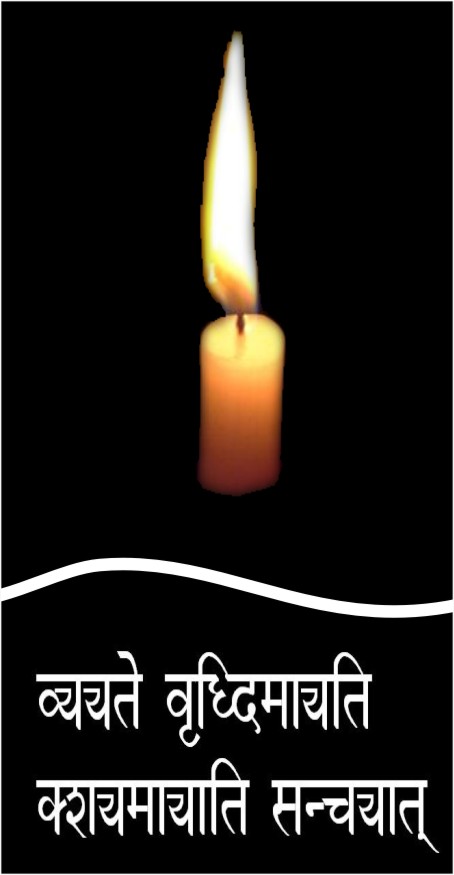Significance: In this step we specify which chart of accounts we are going to use for our company. Since there are already a huge number of pre-defined chart of accounts, we can either choose from those, or assign one that we have custom-created. Only one chart of accounts can be assigned to one company.
T-Code: OB62
Path: SPRO>IMG>Financial Accounting>GL Accounting>GL Accounts>Master Records>Preparations>Assign Company Code to Chart of Accounts
The steps to be followed are:
Use “Position” to locate our company and fill in the required entries, and choose “Save“.
Filed under: gl structure | Tagged: accounts, area, assign chart of accounts list to company code, chart, chart of accounts, chart of accounts list to company code, co, company code, define, enterprise, Enterprise Structure, fi, fi-co, fico, ficobuddy, general ledger, gl structure, sap, sapag, structure | Leave a comment »