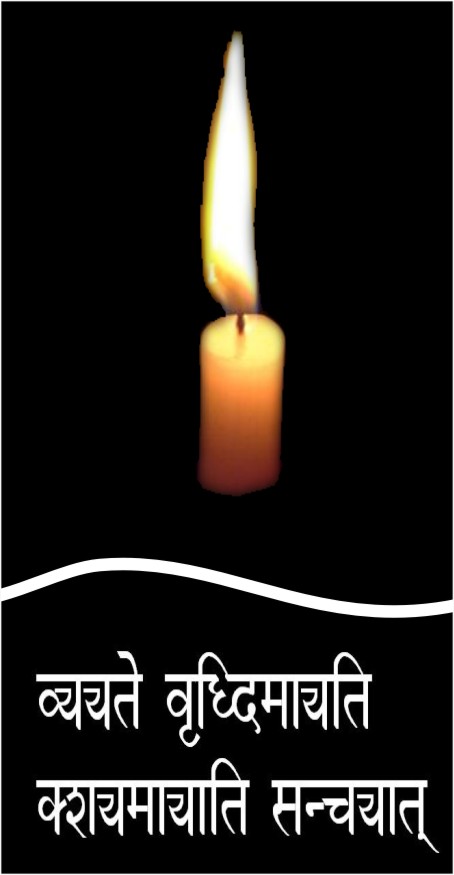Significance: In this step, we assign the company code we have created for our company. This ensures that whenever the company code is required to be quoted for any transactions, the resultant entries get passed to our company.
T-Code:
Path: SPRO>IMG>Enterprise Structure>Assignment>Financial Accounting>Assign Company Code to Company
The following are the steps:
Click on Position Button at the bottom of the screen.
Enter the company code that you want to assign.

Select the button next to the company column or press ‘F4’ .
Select the company you want to assign the company code to.
Choose “Save”
Filed under: Enterprise Structure | Tagged: assign, assign company code to company, code, company, enterprise, Enterprise Structure, fi-co, fico, ficobuddy, sap, sapag, structure | Leave a comment »